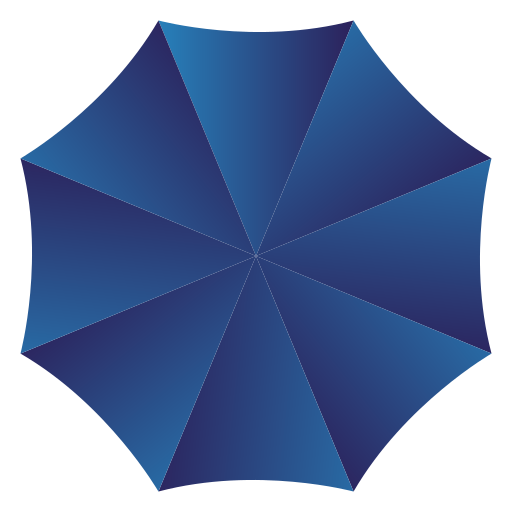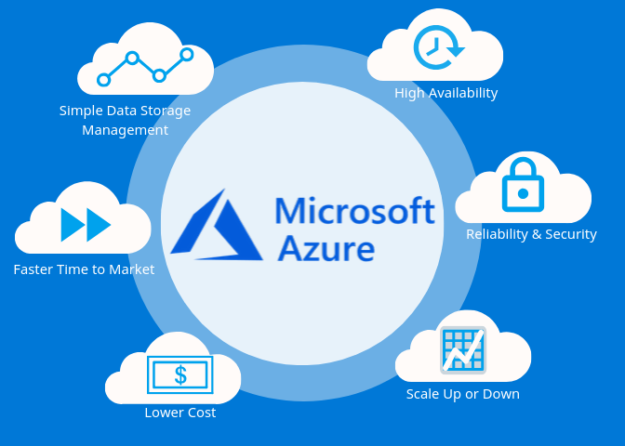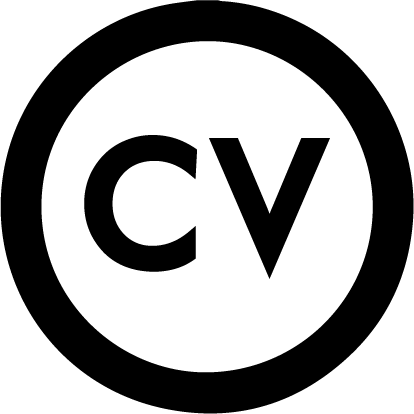Hello Wiki, sometimes I see some experts follow GUI pathes in order to access a service panel to configure or rearrange it. However, accessing them through RUN or start menu as a shortcut with just a simple command would make it quickly and easier to access.
Here is some of them I learnt through the years and wanted to share it with Wiki.
Access Computer Management:
Compmgmt.msc
Access Windows Services:
Services.msc
Access to NIC’s ( Network Interface Cards ):
Ncpa.cpl
Access to Active Directory Users and Computers:
Dsa.msc
Access to Certificate Manegement:
Certmgr.msc
Access to Disk Management:
Diskmgmt.msc
Access to Registery Editor:
Regedit.msc
Access to Devices Management:
Devmgmt.msc
Open Remote Desktop Management:
MSTSC
Local Users and Computers:
Lusrmgr.msc
Access local Group policies:
Gpedit.msc
System Configuration utility:
Msconfig
Windows Firewall:
Firewall.cpl
Create a local new user account:
netplwiz