Windows Server 2019 and 2016 documentation
Hello blog!
Here is a link which you can easily access all the documentation related to Microsoft Windows Server 2019 and 2016.
https://docs.microsoft.com/en-us/windows-server/index
Hello blog!
Here is a link which you can easily access all the documentation related to Microsoft Windows Server 2019 and 2016.
https://docs.microsoft.com/en-us/windows-server/index
Hello everyone, Today, I’m gonna write a bit about Azure Application Insights which is one of the features of Azure Monitor service, hope it’ll be helpfull.
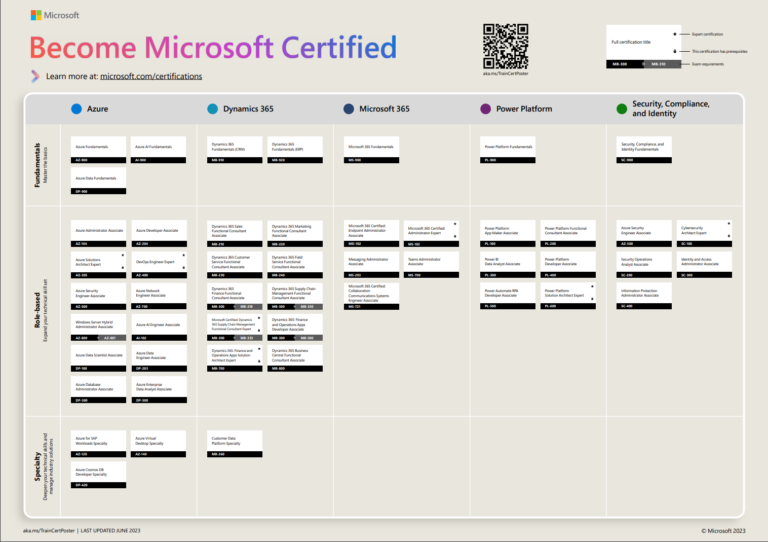
Hi Blog! Just thought it might be helpful for those who’s wondering about the full view of the Microsoft Certification and Exam Roadmap in order to take the next steps. Here’s a screenshot I’ve attached and a link to the PDF version of the Roadmap. https://query.prod.cms.rt.microsoft.com/cms/api/am/binary/RE2PjDI
Hello Blog! Today I’m gonna explain Powershell arrays, which is the most important part of the scripting and coding in Powershell, also having arrays in your code could help you much and ease your coding progress. Powershell arrays provides a structured data which is combined into an array and stores a fixed-size sequential collection of…
Hello blog, Today I wanted to share my experience of using “Shoviv Exchange Recovery Manager” software, specially for those who encounter problems with mail recovery or want to have an alternative user friendly and easy to use product as a solution of using MS Exchange product. The product works either with on-premis installed Exchange…
Hello Everyone, In this article I am going to write about the differences between Public Cloud with examples of some and Private Cloud again with some examples and scenarios of Private Clouds which can be done in an in-place environment.
Access Windows Servcies with MSC Commands. Hello Wiki, sometimes I see some experts follow GUI pathes in order to access a service panel to configure or rearrange it. However, accessing them through RUN or start menu as a shortcut with just a simple command would make it quickly and easier to access. Here is some…