Azure File and Folder Backups
Azure Backup Azure Backup is the Azure-based service you can use to back up (or protect) and restore your data…
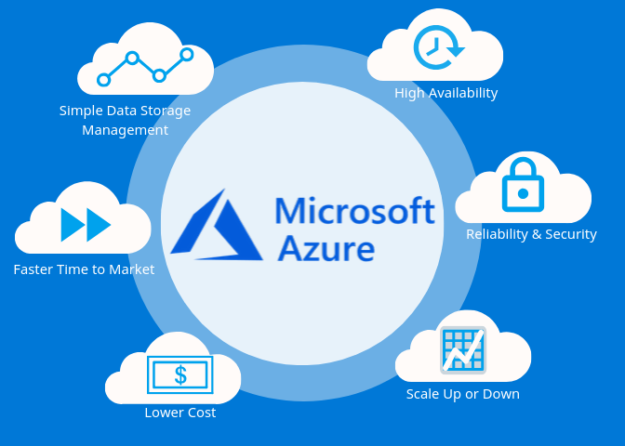
Azure Backup Azure Backup is the Azure-based service you can use to back up (or protect) and restore your data…
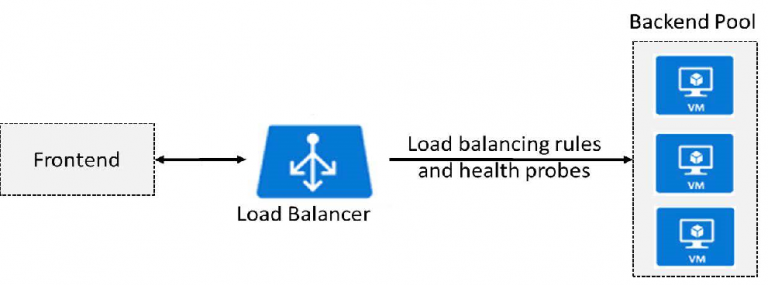
Azure Load Balancer: ( from AZ-103 Trainer Book ) The Azure Load Balancer delivers high availability and network performance to…
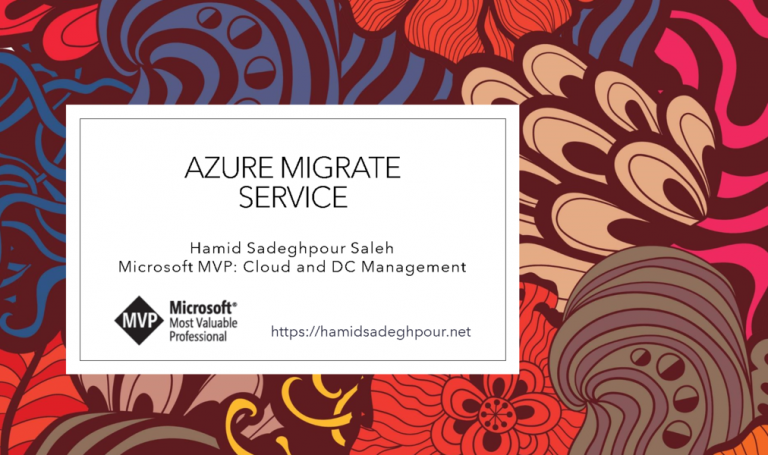
Hello blog! Hope everyone is fine, Today I’m going to share my PPT file which is a Microsoft Azure Migrate…
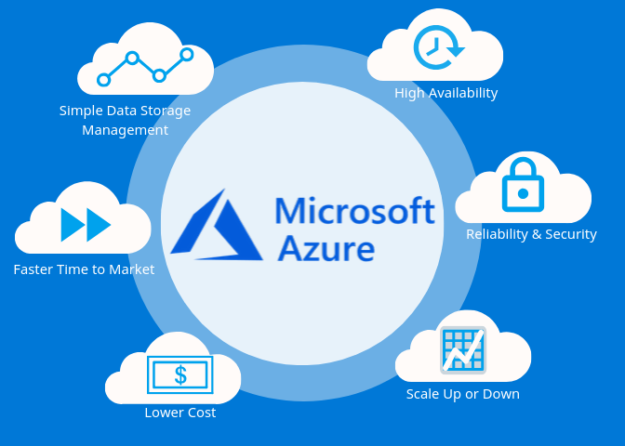
Hello Blog, As you know and familiar with Azure Compute Services specifically Azure Virtual Machines which is one of the…
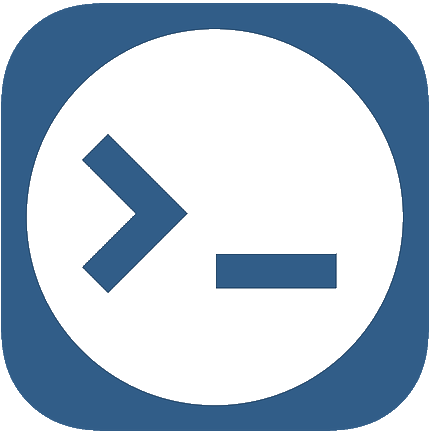
Check PowerShell CLub Now for new PowerShell Script! Thank you Club! http://www.powershellclub.com/viewtopic.php?f=13&p=98#p98
![Public Cloud and Private Cloud Differences [ Microsoft Azure ]](https://hamidsadeghpour.net/wp-content/uploads/2019/12/azure.png)
Hello Everyone, In this article I am going to write about the differences between Public Cloud with examples of some…

Hello everyone, Pleased to share with everyone, after years of works and community contributions with my heart I got the…
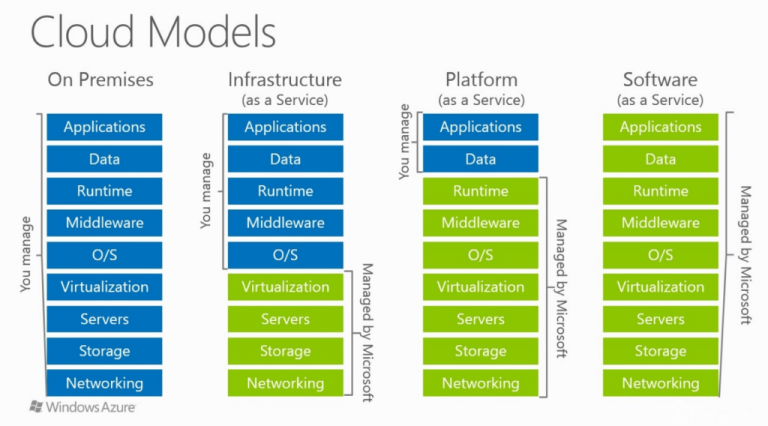
Hello everyone! Thank you for being with me and taking time for reading articles. Today I’m gonna write about Azure…

About Mobile Apps in Azure App Service Azure Mobile App Services is a fully managed Paas ( Platform as…
![Exchange Server And Integration With Azure AD [ Live Webinar ]](https://hamidsadeghpour.net/wp-content/uploads/2019/11/ex-768x431.jpg)
Hello everybody, Live Webinar about Exchange Server and Integration with Azure AD is happened on 1st of November and…

Hello Everyone, Nowadays, automating IT environments is one of the biggest challenges for IT Administrators and these tasks brings more…

You can feel free join the webinar by clicking on the link below. https://www.facebook.com/events/2160651770898650/