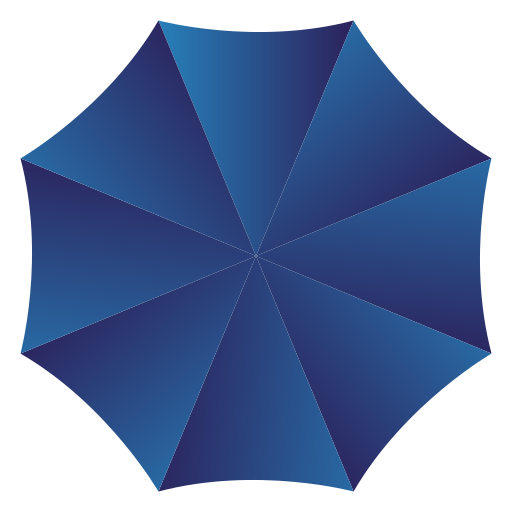Microsoft Azure: ExpressRoute Capabilities
Hello Blog,
Today we’re gonna go over Microsoft Azure ExpressRoute Capabilities with some more detail and the benefits which can lead us.
ExpressRoute is supported across all Azure regions and locations. The following map provides a list of
Azure regions and ExpressRoute locations. ExpressRoute locations refer to those where Microsoft peers
with several service providers. You will have access to Azure services across all regions within a geopolitical
region if you connected to at least one ExpressRoute location within the geopolitical region.

ExpressRoute benefits
Layer 3 connectivity
Microsoft uses BGP, an industry standard dynamic routing protocol, to exchange routes between your
on-premises network, your instances in Azure, and Microsoft public addresses. We establish multiple BGP
sessions with your network for different traffic profiles.
Redundancy
Each ExpressRoute circuit consists of two connections to two Microsoft Enterprise edge routers (MSEEs)
from the connectivity provider/your network edge. Microsoft requires dual BGP connection from the
connectivity provider/your network edge – one to each MSEE. The graphic on the previous topics shows
the primary and secondary connection.
Connectivity to Microsoft cloud services
ExpressRoute connections enable access to the following services: Microsoft Azure services, Microsoft
Office 365 services, and Microsoft Dynamics 365. Office 365 was created to be accessed securely and
reliably via the Internet, so ExpressRoute requires Microsoft authorization.
Connectivity to all regions within a geopolitical region.
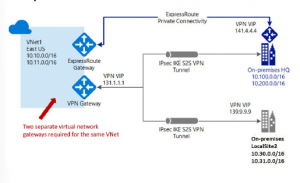
ExpressRoute connection models
You can create a connection between your on-premises network and the Microsoft cloud in three
different ways, Co-located at a cloud exchange, Point-to-point Ethernet Connection, and Any-to-any
(IPVPN) Connection. Connectivity providers can offer one or more connectivity models. You can work with
your connectivity provider to pick the model that works best for you.
Co-located at a cloud exchange
If you are co-located in a facility with a cloud exchange, you can order virtual cross-connections to the
Microsoft cloud through the co-location provider’s Ethernet exchange. Co-location providers can offer
either Layer 2 cross-connections, or managed Layer 3 cross-connections between your infrastructure in
the co-location facility and the Microsoft cloud.
Point-to-point Ethernet connections
You can connect your on-premises datacenters/offices to the Microsoft cloud through point-to-point
Ethernet links. Point-to-point Ethernet providers can offer Layer 2 connections, or managed Layer 3
connections between your site and the Microsoft cloud.
Any-to-any (IPVPN) networks
You can integrate your WAN with the Microsoft cloud. IPVPN providers, typically Multiprotocol Label
Switching (MPLS) VPN, offer any-to-any connectivity between your branch offices and datacenters. The
Microsoft cloud can be interconnected to your WAN to make it appear just like any other branch office.
WAN providers typically offer managed Layer 3 connectivity.
Source: Microsoft Azure Administrator AZ-104
Hope you enjoy it 🙂